Receiving Payouts
Set up your bank account to receive payouts for your inbound transfers.
For you to receive funds, Fintoc makes payouts to your bank account.
Your Inbound Transfers payouts will be processed according to the available payout schedules. Fintoc deducts fees from each daily payout, based on your pricing plan. For more details on how fees are calculated, take a look at the Fintoc Fees Guide.
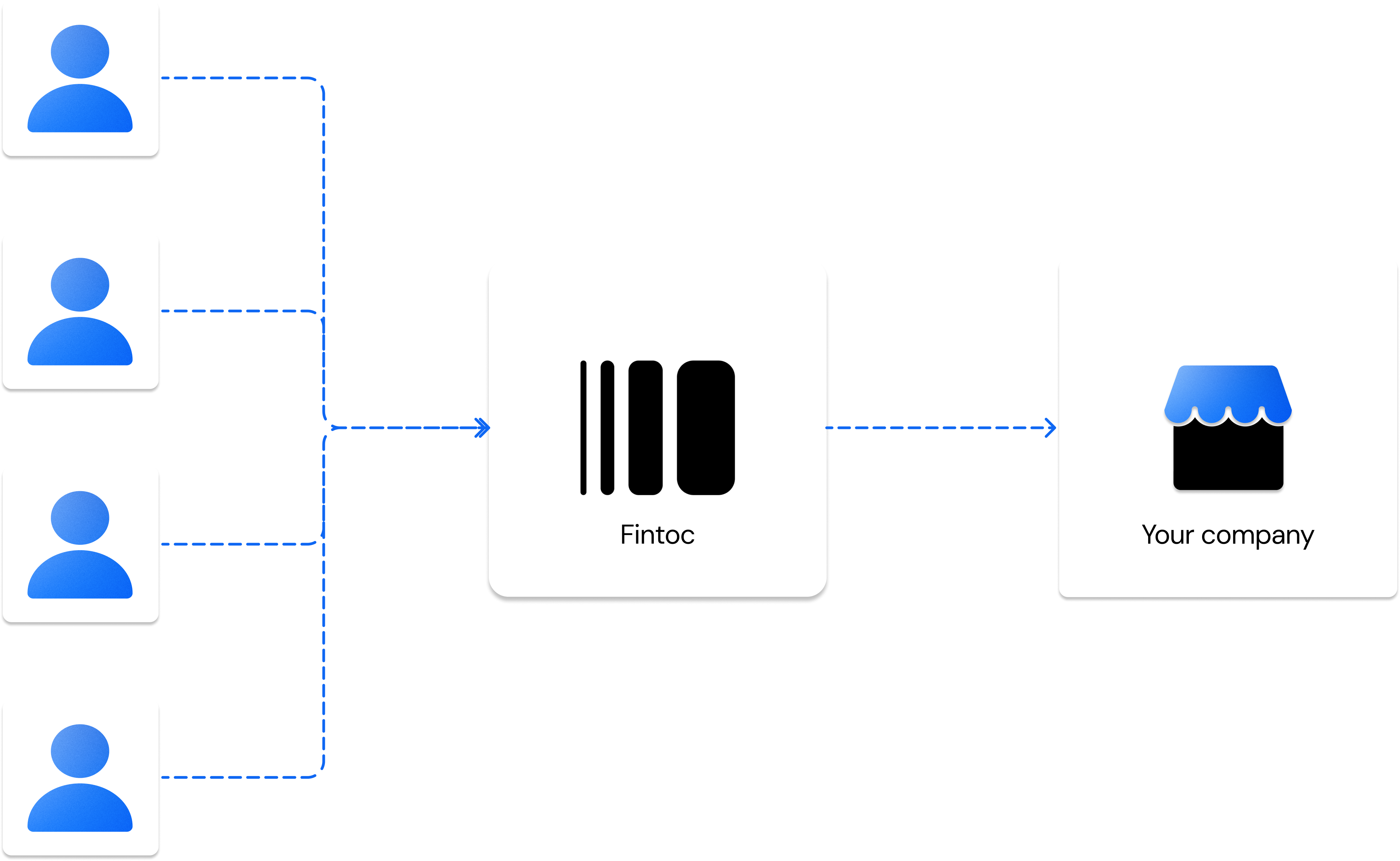
When Fintoc collects your transfers, the money targetting your Account Number goes to a bank account managed by Fintoc. Fintoc will let you know every incoming transfer you receive with a webhook event. Then, depending on your payout schedule, Fintoc sends the funds to your bank account. Fintoc discounts your application fees directly from your payouts.
Adding your bank account information
You need to have a bank account located in the country you are operating in. Fintoc does not support cross-border payouts.
The bank account owner also needs to be the company that signed the contract with Fintoc.
Updating your bank account information
To update your account details, reach out to your Account Executive.
Payout schedule
Your payout schedule refers to how often Fintoc sends money to your bank account.
You can see the available payout schedules by country below.
Payout schedule time zones
All transfers and payouts are processed according to the local time zone.
Mexico
In Mexico, we support only one payout schedule.
| Payout schedule | Cut-off time | Payout speed |
|---|---|---|
| Daily with business days cut-off time | 00:00 | 1 business day |
Daily with business days cut-off times
| Day of the week | Funds available on |
|---|---|
| Monday 00:00 to Monday 23:59 | Tuesday before 12:00 |
| Tuesday 00:00 to Tuesday 23:59 | Wednesday before 12:00 |
| Wednesday 00:00 to Wednesday 23:59 | Thursday before 12:00 |
| Thursday 00:00 to Thursday 23:59 | Friday before 12:00 |
| Friday 00:00 to Sunday 23:59 | Monday before 12:00 |
Payout notifications
By default, every time Fintoc makes a payout to your bank account, an email is sent to you with the payout reconciliation report for that batch. See the reporting and reconciliation guide to learn more.
Updated about 2 months ago