Chile Guidelines
Button and image assets
Accepted terminology: Paga con tu banco o Tarjeta de crédito o débito
Supporting images: Combo of chillean bank logos for Paga con tu banco and Visa + Mastercard logos for Tarjeta de crédito o débito
To use our assets, you can directly use the URLs we provide, for example:
<button>
<img alt="Fintoc Logo" src="https://assets.fintoc.com/?img_name=button_cl_light_trailing"
</button>
Please refrain from downloading our assets for useWe recommend using the direct URLs to our assets instead. This way, you’ll always have the latest versions without needing to make updates whenever Fintoc changes in the future.
Bank transfer payment button
In case there are multiple payment options listed there are three options you can follow:
Combination (Recommended)
If you have more space available, we recommend supporting bank images with the full Fintoc logo. We provide you with a single image to reference for ease. Remember that the terminology should be Paga con tu Banco.

| Description | HTML | |
|---|---|---|
 | Combination of dark isotype with bank logos | <img src="https://assets.fintoc.com/?img_name=combo_cl_dark"> |
 | Combination of light isotype with bank logos | <img src="https://assets.fintoc.com/?img_name=combo_cl_light"> |
| Combination of text "Paga con tu banco" with light isotype and bank logos +12 | <img src="https://assets.fintoc.com/?img_name=text_banks_cl_12"> | |
| Combination of text "Paga con tu banco" with light isotype and bank logos +16 | <img src="https://assets.fintoc.com/?img_name=text_banks_cl_16"> |
Individual Banks
In Chile, Fintoc provides the option to pre-select a bank. Use our widget guide to get more information on how to enable these options.
Our recommendation depends on your checkout screen:
- If Fintoc is your only payment method in Chile: Feel free to place single bank buttons externally from the widget.
- If Fintoc is one of your multiple payment methods in Chile: We recommend placing your user’s top-most used banks (maximum two) as a quick access button outside the widget and placing a general Fintoc button alongside the rest of your payment methods. This ensures quick access for high volume usage of a specific bank.
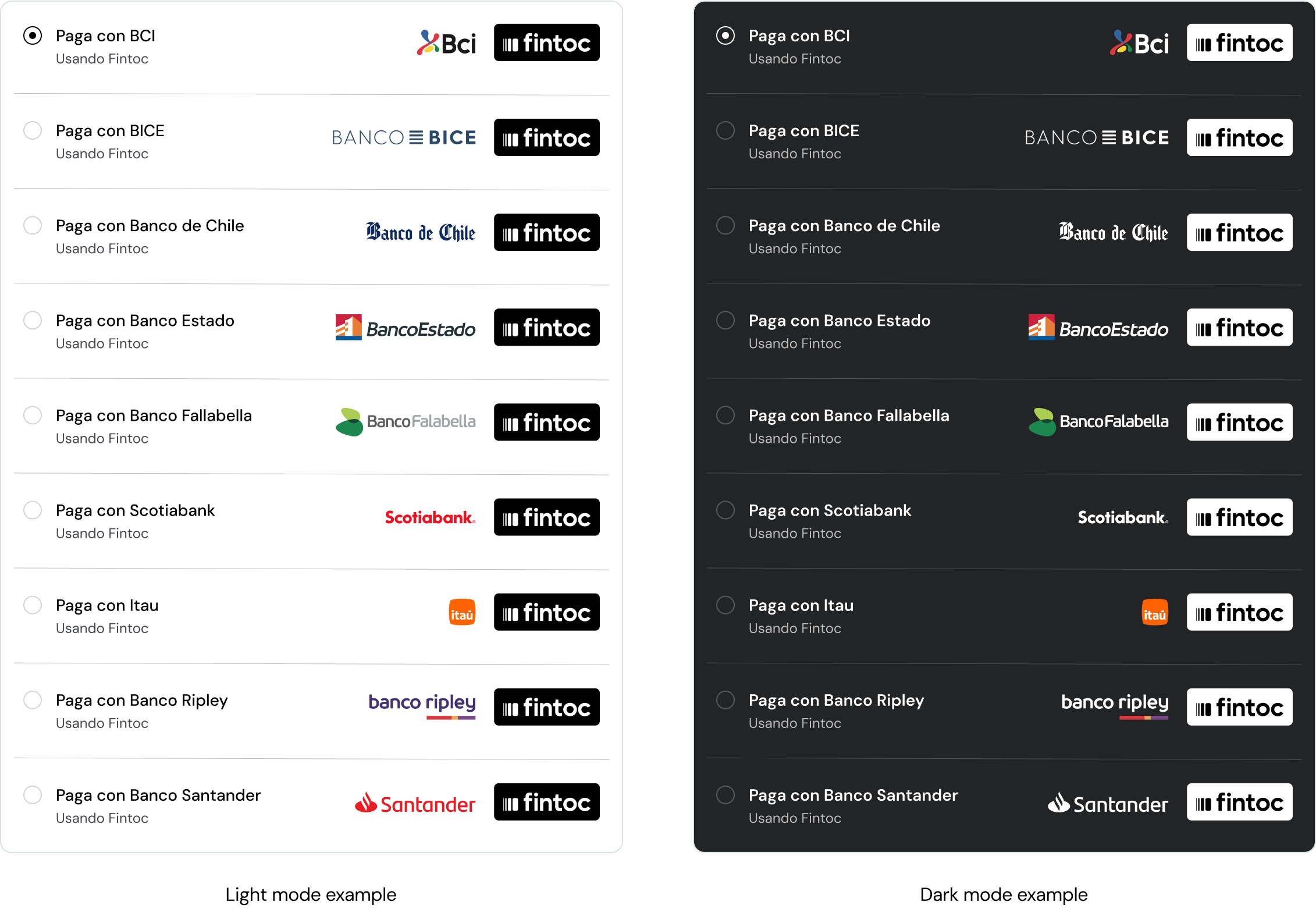
| Description | HTML | |
|---|---|---|
 | BCI bank logo and dark isotype | <img src="https://assets.fintoc.com/?img_name=bank_bci_dark"> |
 | BCI bank logo and light isotype | <img src="https://assets.fintoc.com/?img_name=bank_bci_light"> |
 | BICE bank logo and dark isotype | <img src="https://assets.fintoc.com/?img_name=bank_bice_dark"> |
 | BICE bank logo and light isotype | <img src="https://assets.fintoc.com/?img_name=bank_bice_light"> |
| Banco de Chile logo and dark isotype | <img src="https://assets.fintoc.com/?img_name=bank_de_chile_dark"> | |
 | Banco de Chile logo and light isotype | <img src="https://assets.fintoc.com/?img_name=bank_de_chile_light"> |
 | Banco Estado logo and dark isotype | <img src="https://assets.fintoc.com/?img_name=bank_estado_dark"> |
 | Banco Estado logo and light isotype | <img src="https://assets.fintoc.com/?img_name=bank_estado_light"> |
 | Banco Fallabella logo and dark isotype | <img src="https://assets.fintoc.com/?img_name=bank_falabella_dark"> |
 | Banco Fallabella logo and light isotype | <img src="https://assets.fintoc.com/?img_name=bank_falabella_light"> |
 | Banco Itaú logo and dark isotype | <img src="https://assets.fintoc.com/?img_name=bank_itau_dark"> |
 | Banco Itaú logo and light isotype | <img src="https://assets.fintoc.com/?img_name=bank_itau_light"> |
 | Ripley bank logo and dark isotype | <img src="https://assets.fintoc.com/?img_name=bank_ripley_dark"> |
 | Ripley bank logo and light isotype | <img src="https://assets.fintoc.com/?img_name=bank_ripley_light"> |
 | Santander bank logo and dark isotype | <img src="https://assets.fintoc.com/?img_name=bank_santander_dark"> |
 | Santander bank logo and light isotype | <img src="https://assets.fintoc.com/?img_name=bank_santander_light"> |
 | Scotiabank bank logo and dark isotype | <img src="https://assets.fintoc.com/?img_name=bank_scotiabank_dark"> |
 | Scotiabank bank logo and light isotype | <img src="https://assets.fintoc.com/?img_name=bank_scotiabank_light"> |
Card payment button
To ensure a good experience and understanding for your users, add the button to pay using credit or debit cards on your checkout using the images bellow depending on your configuration:
Description | HTML | |
|---|---|---|
| Horizontal logos to use with the text "Paga con tarjeta de Débito o Crédito" |
|
| Vertical logos to use with the text "Paga con tarjeta de Débito o Crédito" |
|
Example of checkout button on light and dark modes following the guidelines:

Other recommendations
Pre-filling user's information
Similar to preselecting your user's bank, if you have access to a user's payment information (like their RUT), you can pre-fill this information for users. This can either be editable or not. This is useful to avoid extra steps and to meet any regulatory requirements regarding who makes the payment.
Use our widget guide to get more information on how to pre-fill the username field.
Keep your current background
When opening the widget, don’t redirect users to a new page as this will create new friction points for your users. Instead, keep them in your app or website and open the widget on top and overlay your current screen.
Avoid duplicated UI elements
For a user-friendly experience, avoid repeating the same elements. In Fintoc, we've integrated navigation into the widget, so users can easily access features without unnecessary clutter. This ensures a smoother, more intuitive journey through the platform.
React appropriately when there are errors
Small errors will always be handled and mitigated by Fintoc within the widget but in the case that final state ones exist, you should react appropriately to each one in order to ensure a retrial of the process. Currently, failed payments include an error_reason to indicate what caused the transaction to fail. You can check them out here.
We highly recommend that for these you urge your user to retry the process with the proper modifications as well as indicate that no money was moved.
Close the loop
When a payment succeeds, it’s important to minimize friction from Fintoc’s flow back into your website or app. We highly suggest you show the consequence of using Fintoc, explaining to your user what happens next. Here are some common use cases:
- P2P Transfers: Reiterate that the money has been sent and show their account minus the money that was just moved.
- Fintech wallets/investment: show their account screen with new money clearly added and visualized.
- E-commerce: show a confirmation screen that includes information about the amount paid, billing information, the products purchased, address and delivery date if applicable, or further instructions to obtain the product.
Updated 14 days ago

