Welcome 👋
Try the Fintoc API in less than 5 minutes
To start using Fintoc, you just need to create an account on our Dashboard and follow these three steps:
- Create a test Link and obtain its link_token
- Get your API Keys to be able to interact with the API
- Get the movements and balances from the test Link we just created
You can check out the repository fintoc-com/quickstart to see examples of how to integrate the Fintoc API in your code with different languages while using our Widget.
Step 1: Create a test Link
A Link represents a connection —or link— between a financial entity's account and Fintoc. That means that when we say "create a test Link", we mean to ask you to connect a test account (from your preferred financial entity) to Fintoc.
The quickest way to link an account with Fintoc is through our Dashboard. To achieve this, you first need to create an account on the Fintoc Dashboard (not to be confused with, for example, your bank account which we will use later to create a Link). Once your Fintoc account has been created, you will be able to create Links.
When creating a new Link, you will need to select your bank and then use your bank account's credentials to login. Because we are creating a test Link, you can use any credential from the sandbox on any bank. For example, try using 41614850-3 as the username and jonsnow as the password.
Make sure the linked account has the necessary permissionsIn order to correctly update the movements in your bank account, make sure the account used to create the Link has the necessary permissions to review the balance and movements page, the historical statement, the provisional statement, and any other movement-related pages.
Once you have created the test Link, your link_token will be shown in the Dashboard. The link_token represents your bank credentials, and you will have to use it whenever you want to get the balance or movements of that Link.
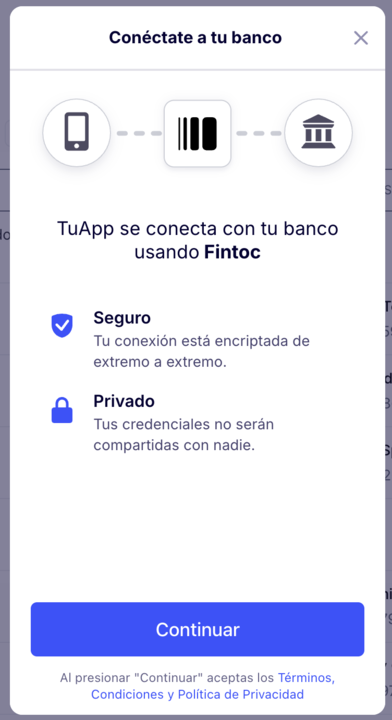
Step 2: Get your API Keys
Every interaction with the Fintoc API must be authenticated with the API Keys of your Fintoc account. If an interaction with the API does not include your API Key or includes an incorrect API Key, Fintoc will return an error.
Every Fintoc account has two key pairs: one pair corresponds to the sandbox, while the other pair corresponds to the actual API environment. Every resource is stored either in the sandbox or in the actual API environment, and resources from one environment cannot be manipulated by resources from the other environment.
Your API Keys will be available in the Dashboard. In this case, you must use the Secret Key from the sandbox. To identify it easily, we added the prefix sk_test_.
Step 3: Get the balance and movements
To make it easier, we will call the API for the first time using cURL. You can also use Postman or one of our open source libraries.
To get the movements of an account, you first need the ID that Fintoc assigned to said account. Open your terminal and paste the following code to list every account associated with a Link:
curl https://api.fintoc.com/v1/accounts?link_token=YOUR_LINK_TOKEN \
-H "Authorization: YOUR_SECRET_API_KEY"For every account, you should be able to see the total balance and its owner information.
You can use the following code to list the movements of an account:
curl https://api.fintoc.com/v1/accounts/ACCOUNT_ID/movements?link_token=YOUR_LINK_TOKEN \
-H "Authorization: YOUR_SECRET_API_KEY"voilà! You should be able to see the movements of that account.
You're ready to start integrating with Fintoc!
Updated 5 months ago