Transfer
The Transfer object represents money movements either originated by or received through Fintoc, to or from your Account Numbers. It contains all relevant information about the transfer, including details about the external Counterparty and the internal Account Number involved.
Transfer Counterparty
Each Transfer includes a nested Counterparty object, which represents the other party involved in the transfer — either the sender or the recipient, depending on the direction of the transfer.
The Counterparty object includes information such as:
- Name of the counterparty (e.g. a customer, supplier, or partner).
- Bank account details, like account number and bank code.
You can think of the Counterparty as the “who” of the transfer:
- For inbound transfers, the Counterparty is the sender — the entity who initiated the transfer to your Account Number.
- For outbound transfers, the Counterparty is the recipient — the entity receiving funds from your Account.
This structure helps unify how you view and reconcile transfers, whether they’re internal or external to the Fintoc API.
Transfer Statuses and Webhook Notifications
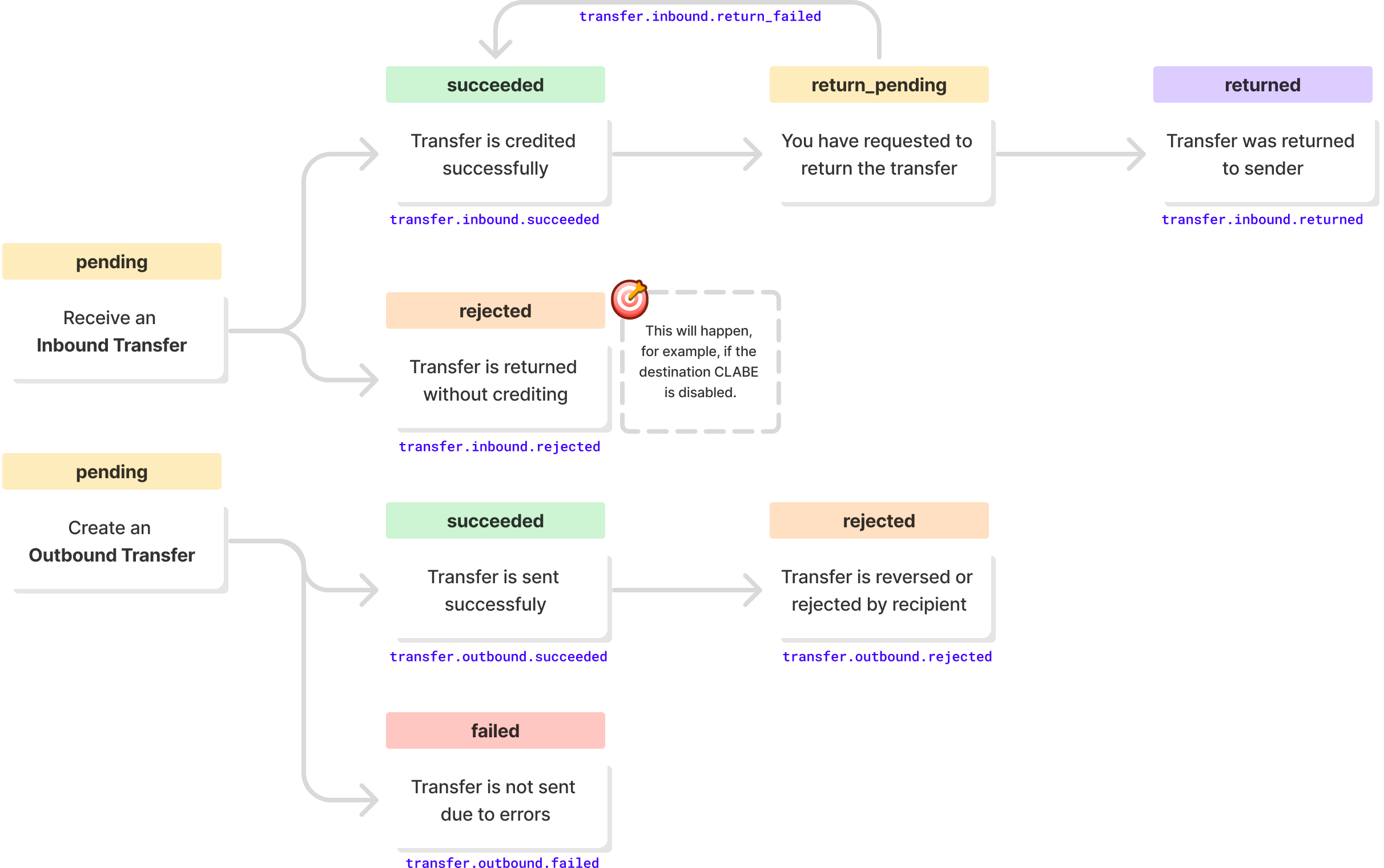
Transfer Limits
| 🇲🇽 Mexico | 🇨🇱 Chile | |
|---|---|---|
| Maximum number of Transfers per day | No limit | No limit |
| Maximum amount per transfer | No limit | $7.000.000 CLP |
Transfer Returns
🇲🇽 Mexico
In Mexico, you can request a return of an inbound transfer if it's not recognized or doesn’t meet your business’s acceptance criteria. If returned, the transfer’s status will be updated to returned, and the amount will be deducted from your account balance.
🇨🇱 Chile
In Chile, both inbound and outbound transfers can be reversed due to CCA rejection. If this happens, the transfer’s status will change to returned, and the funds will be restored to your account balance.
Authorizing a Transfer
Currently, Transfers only supports a single authorizer. This means that once one person in your organizations with authorizing permission, confirms making a Transfer, it will be immediately paid out.
Updated 6 months ago