Cash Payments (Mexico Only)
Learn how to use the Payment Intent API to create a Cash Payment
You can accept cash payments from customers in Mexico by using the Payment Intent API. Customers pay by providing a reference (number or barcode) at any of the +13,000 locations available. Fintoc notifies you when the payment is completed.
Create a payment
Using your Secret Key, create a Payment Intent on your server with an amount, currency(only MXN for Cash Payments) and payment_type: "cash".
curl --request POST \
--url https://api.fintoc.com/v1/payment_intents \
--header 'Authorization: sk_live_0000000000000000' \
--header 'accept: application/json' \
--header 'content-type: application/json' \
--data
'{
"amount": 1000,
"currency": "MXN",
"payment_type": "cash",
"metadata": {
"order": "#987654321"
},
"expires_at": "2025-12-18T23:599"
}'
// You need to install Fintoc's Node SDK first: https://docs.fintoc.com/docs/accept-a-payment-copy#optional-install-our-backend-sdk
const paymentIntent = await fintoc.paymentIntents.create({
amount: 1000,
currency: 'mxn',
customer_email: '[email protected]',
payment_type: 'cash',
expires_at: '1753148236',
metadata: {
order: '987654321'
}
});
# You need to install Fintoc's Python SDK first: https://docs.fintoc.com/docs/accept-a-payment-copy#optional-install-our-backend-sdk
payment_intent = client.payment_intents.create(
amount=1000,
currency='mxn',
customer_email='[email protected]',
payment_type='cash',
expires_at='1753148236',
metadata={
'order': '987654321'
}
)Parameter | Example | Explanation |
|---|---|---|
|
| Amount of money that needs to be paid. It's represented as an integer with no decimals in the smallest possible unit of the currency you are using. An amount of MXN 24.76 is represented as 2476. The minimum amount for a Cash Payment is 2000 (20.00 MXN) |
|
| Currency that is being used for the payment. We currently only support MXN for cash payments. |
|
| Payment type available for the customer. |
| | Optional set of key-value pairs that you can attach to an object. This can be useful for storing additional information about the object in a structured format. |
|
| Optional ISO timestamp (UTC) that indicates when the payment will expire and no longer be available for the consumer to be paid. By default, payments expire after 3 days. |
Response when creating a Payment Intent for a Cash Payment
After making the request, Fintoc will respond with the Payment Intent with the status created including the payment_type_options.cashcontaining the information of the Cash Payment reference:
{
"id": "pi_BO381oEATXonG6bj",
"object": "payment_intent",
"amount": 1000,
"currency": "MXN",
"status": "created",
"transaction_date": "2025-12-15T15:24:15.474Z",
"metadata": {
"order": "#987654321"
},
"error_reason": null,
"mode": "live",
"expires_at": "2025-12-18T05:59:59.000Z",
"payment_type": "cash",
"payment_type_options": {
"cash": {
"reference_number": "6614622682371910296083739445",
"barcode_url": "https://assets.fintoc.com/cash_assets/sandbox_barcode",
"voucher_url": "https://cash.fintoc.com/voucher/6614622682371910296083739445"
}
},
"created_at": "2025-12-15T15:23:11.474Z"
}
| Parameter | Example | Explanation |
|---|---|---|
voucher_url | https://cash.fintoc.com/voucher/6614622682371910296083739445 | The URL for the voucher with instructions on how to complete the payment. |
barcode_url | https://assets.fintoc.com/cash_assets/sandbox_barcode | The URL for the barcode image of the reference number. |
reference_number | 6614622682371910296083739445 | Cash payment reference number. |
Share the reference and instructions to pay with your customer
After creating the payment, share the voucher with your customer for clear instructions on how to complete the payment at one of the available locations.
Example of voucher based on the amount of the payment:
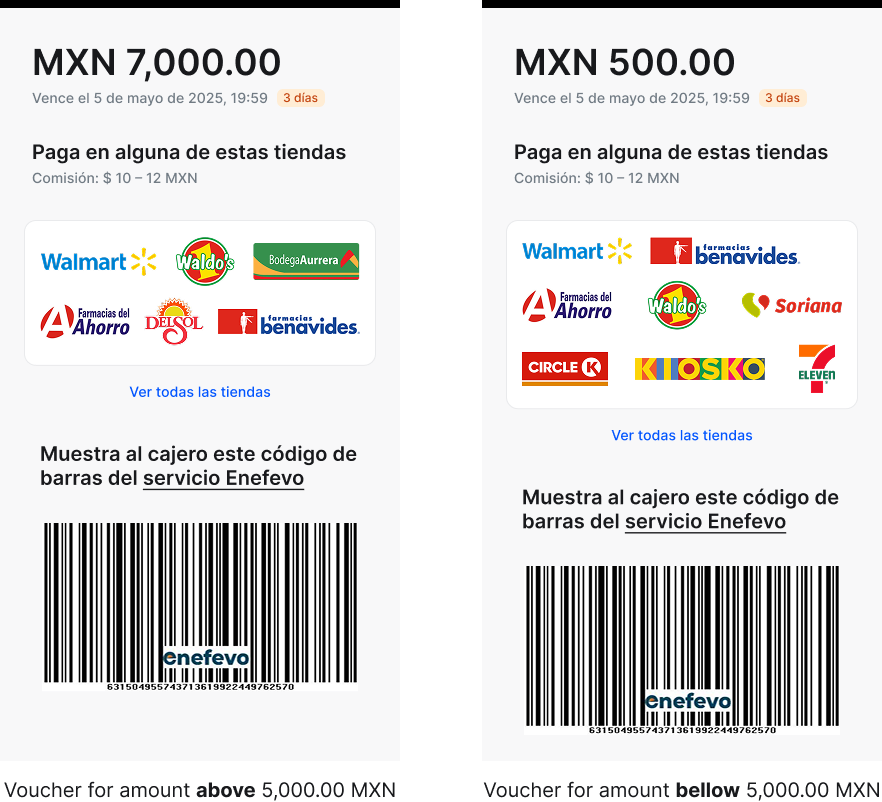
If you want to show customized instructions to your customer, you can also use barcode_url, reference_number and images of the lists of locations:
We recommend prioritizing the barcode as the preferred method of presentation at the location, as it enables a faster payment process compared to dictating the reference number.
Maximum Amount Limit by LocationSome locations only accept payments up to 5,000.00 MXN, while others have no maximum limit. You should display specific logos and a list of all locations based on the payment amount, as shown in the example voucher above.
Handle post-payments events
Once a Payment Intent is completed, handle the payment result using the events sent by the webhooks to complete the payment in your backend.
Fintoc sends a payment_intent.succeeded event when the payment is successfully completed. Use the webhook guide to receive these events and run actions, such as sending an order confirmation email to your customer, logging the sale in a database, or starting a shipping workflow.
{
"id": "evt_987654321",
"type": "payment_intent.succeeded",
"object": "event",
"created_at": "2025-12-15T16:10:00.000Z",
"data": {
"id": "pi_BO381oEATXonG6bj",
"object": "payment_intent",
"amount": 1000,
"currency": "MXN",
"status": "succeeded"
}
}You should handle the following events when using our Payment Initiation product:
| Event | Description | Action |
|---|---|---|
payment_intent.succeeded | Sent when the Cash Payments is successfull | Complete the customers's order |
payment_intent.expired | Sent when the Cash Payments is expired and not available anymore to be paid | Cancel the order and inform the customer. |
Expire a payment in progress
If needed, you can expire a payment that is in the created status using the Payment Intent expire endpoint like in the example bellow:
curl --request POST \
--url https://api.fintoc.com/v1/payment_intents/{id}/expire \
--header 'Authorization: sk_live_0000000000000000' \
--header 'accept: application/json'const paymentIntent = await fintoc.paymentIntents.expire('pi_000000000');payment_intent = client.payment_intents.expire('pi_00000000000')After expired, your customer will not be able to pay using the reference.
Test your integration
To simulate a successful or expired Cash Payment, you can use one of the following amounts when creating the Payment Intent of payment_type: cash
| Amount | Final Result |
|---|---|
| Any value except 50000 | succeeded |
| 50000 | expired |
In test mode, the succeeded scenario have immediate webhook notification of the payment_intent.succeeded event.
For the expired scenario, the Payment Intent goes to the created status, so you can test the endpoint to expire a Payment Intent or wait for the end of the expiration time to receive the payment_intent.expired event.
Updated 15 days ago