Zapier
Easily connect your bank account with more than 2000 apps
With the Fintoc integration with Zapier you can connect your bank account with your favorite applications without needing to know how to code! For example, you could get your bank movements in a Google spreadsheet, or connect your bank account with Quickbooks. And you can do these amazing things without the need to write a single line of code.
ConsiderationZapier only allows you to see the movements created after you make the connection. You will not have access to the historical movements.
Connect your Link with Zapier
In the applications list of Zapier, search for Fintoc and leave the default trigger, which is New Movement. For now, we are on a beta version, but don't panic! Everything's working perfectly.
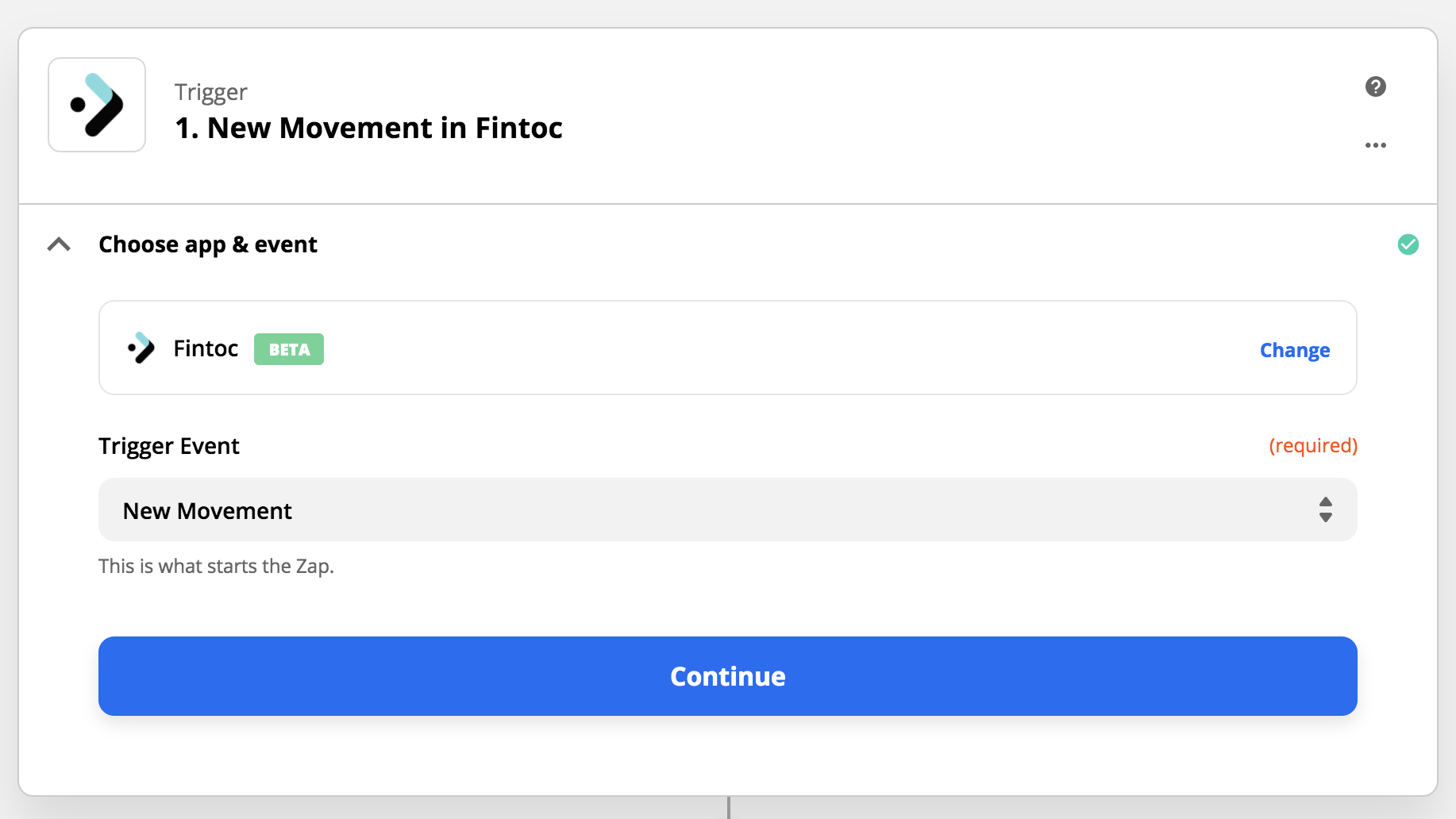
On the next step, select the Link that you want to connect with Zapier.
If you don't have any Links then you must create one. Head over to the Fintoc Dashboard and create a new Link. Make sure to save the link_token!
In Zapier, click on the "Connect a new account" button and introduce your Secret Key and link_token of the Link that you are connecting to Zapier.
Once you have your Link on Zapier, you should see a list of accounts. Select it and continue.
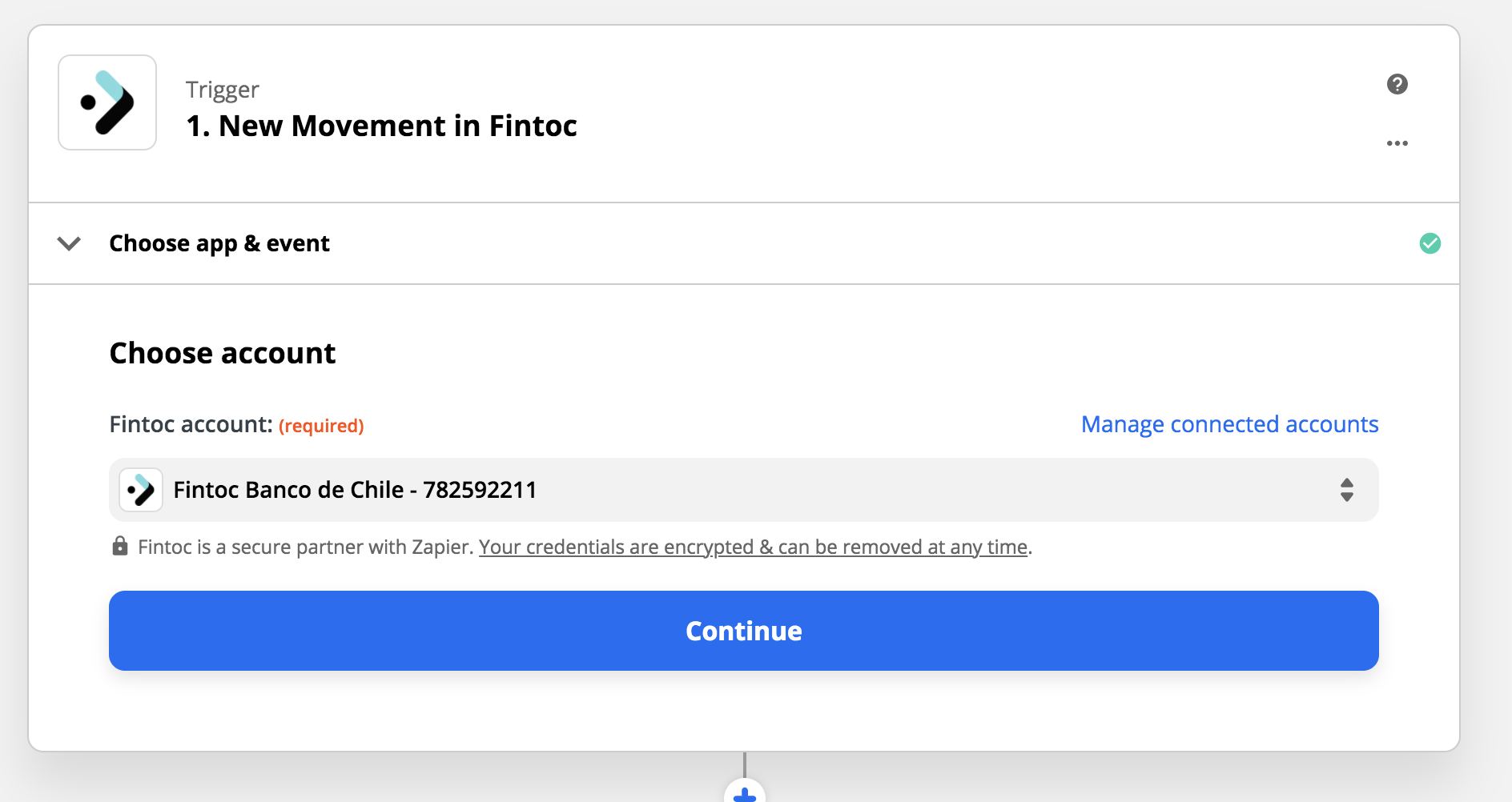
Select your bank account
The only thing left is to select what bank account from your Link you want to connect with Zapier. You should see a list of every bank account controlled by the Link just entered. Select the one that you want and continue.
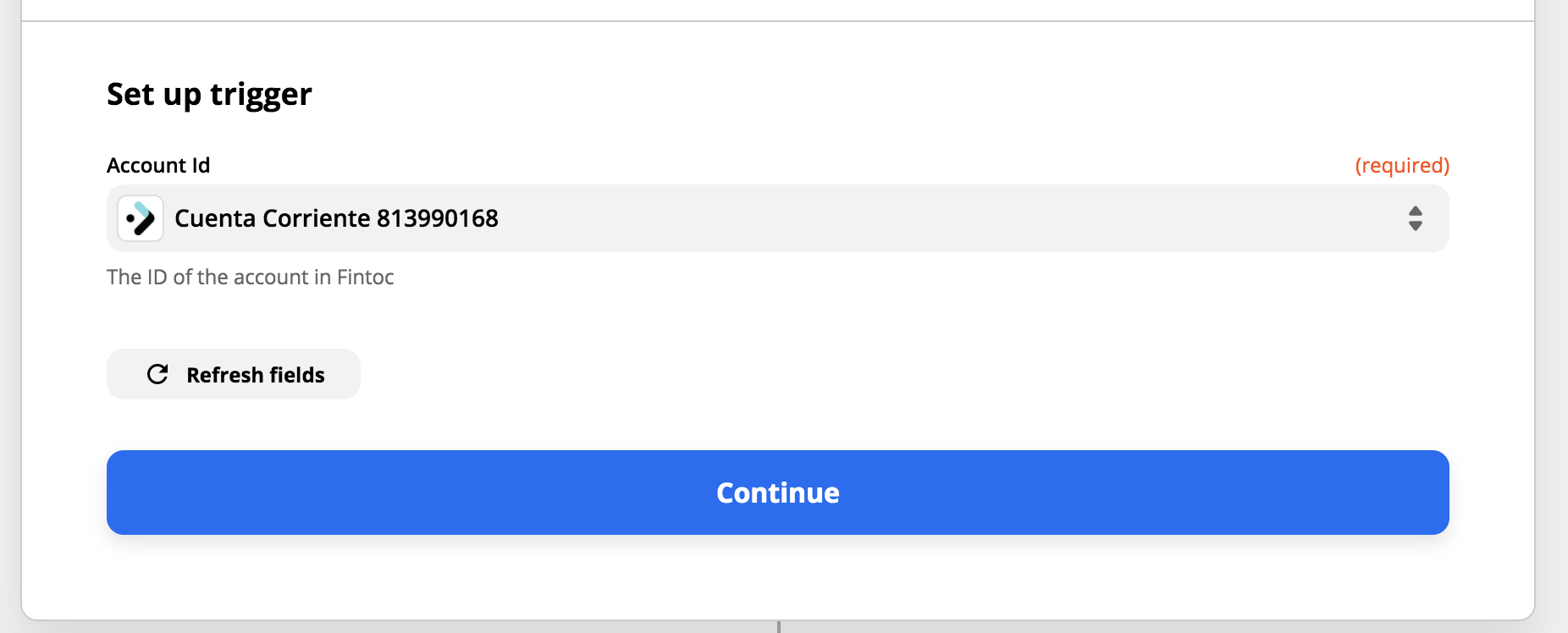
Ready!
Ready! You should see some movements on the bank account that you selected. Now you can connect your movements with more than 2000 applications!
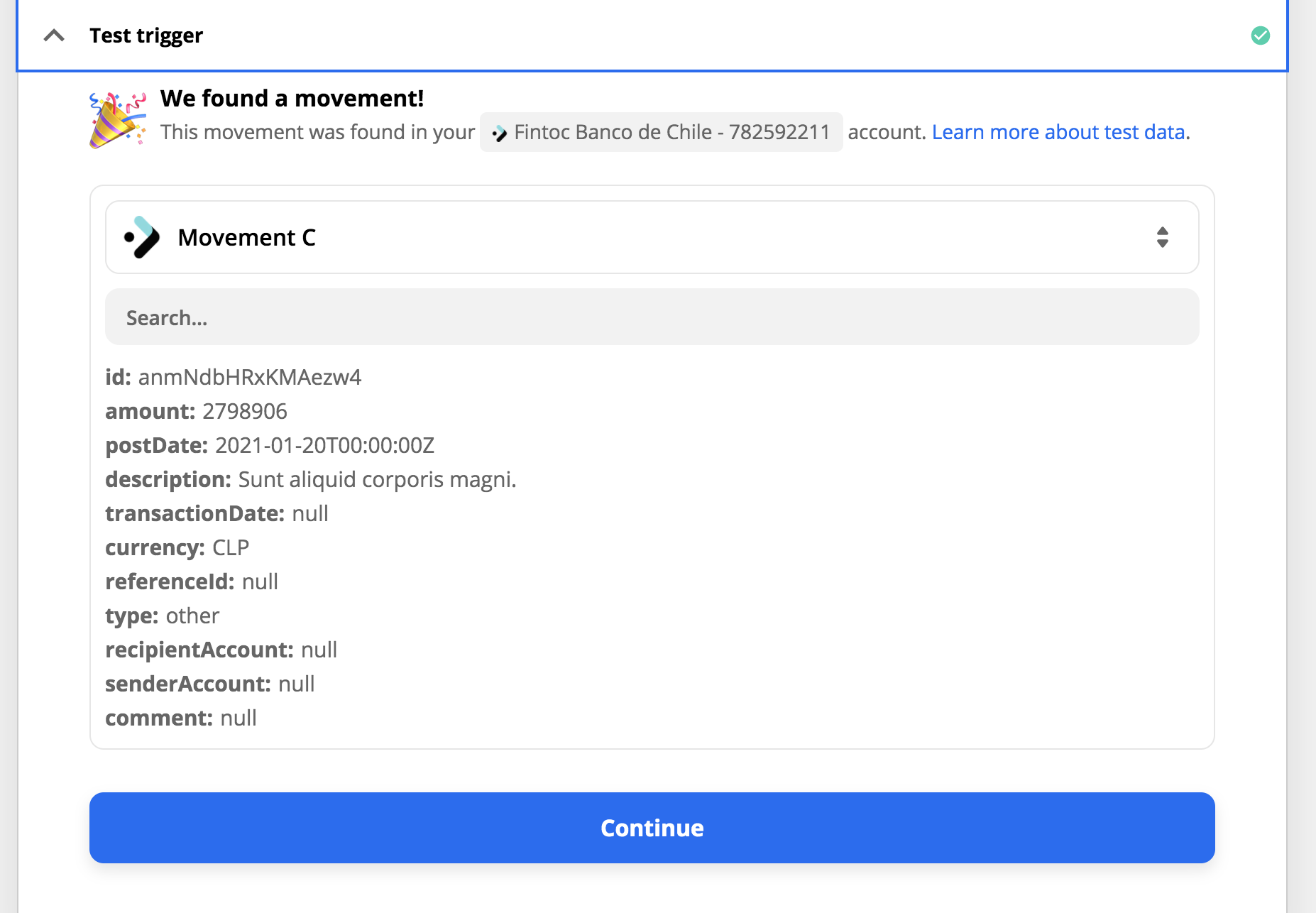
Updated 7 months ago