Create a banking Link from the dashboard
If you need to create a new banking Link to use within your application, head over to the dashboard.
First, make sure you're looking at the dashboard using the Live Mode:
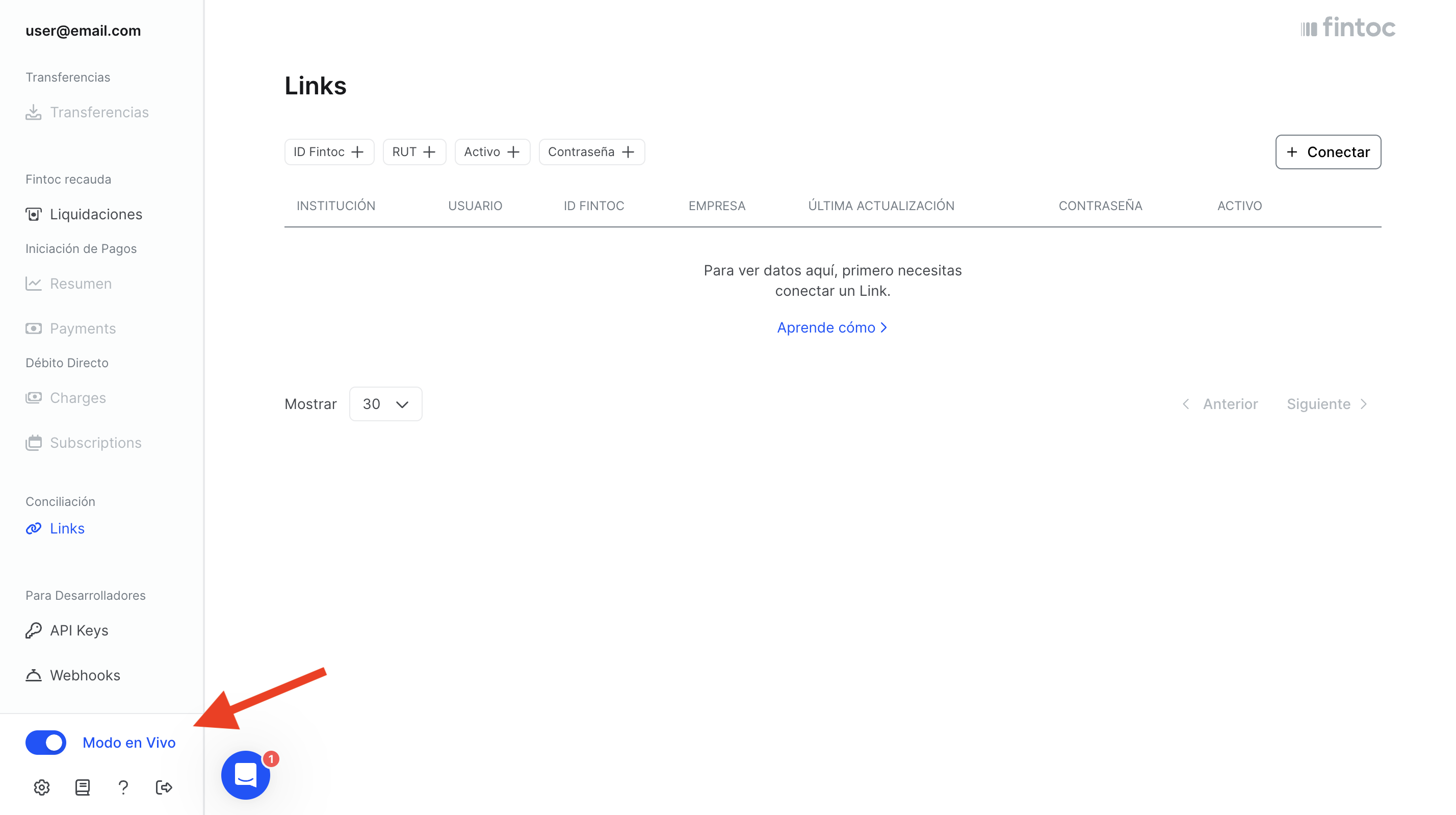
Now, click on the button to create a new link (for this example we will create a personal link, but creating a business link works exactly the same):
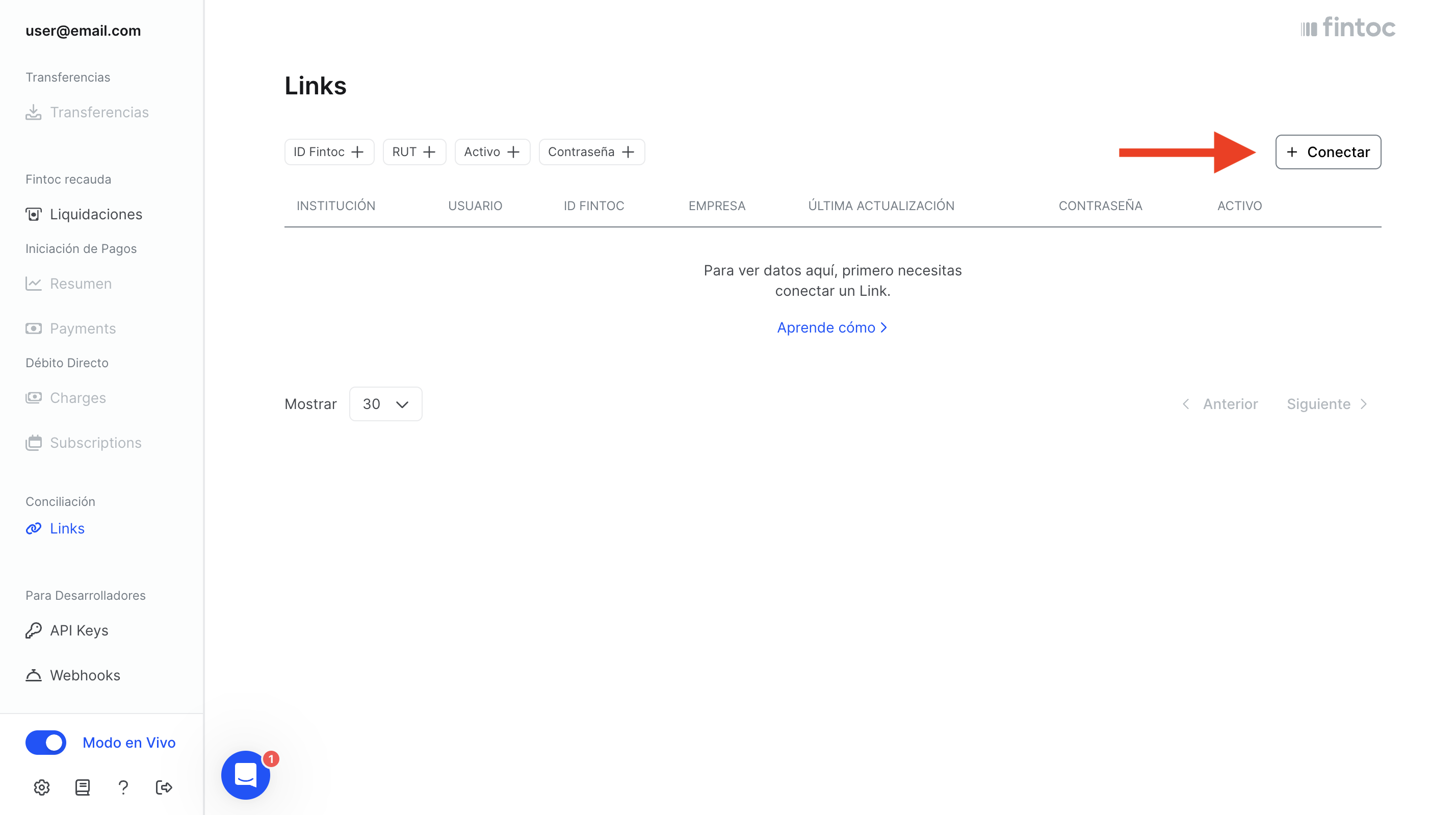
After clicking the create button, a modal will open. Here you can choose the country for the link and the type of link (we will create a Chilean, Banking, Individual Link). After selecting the options, click the creation button:
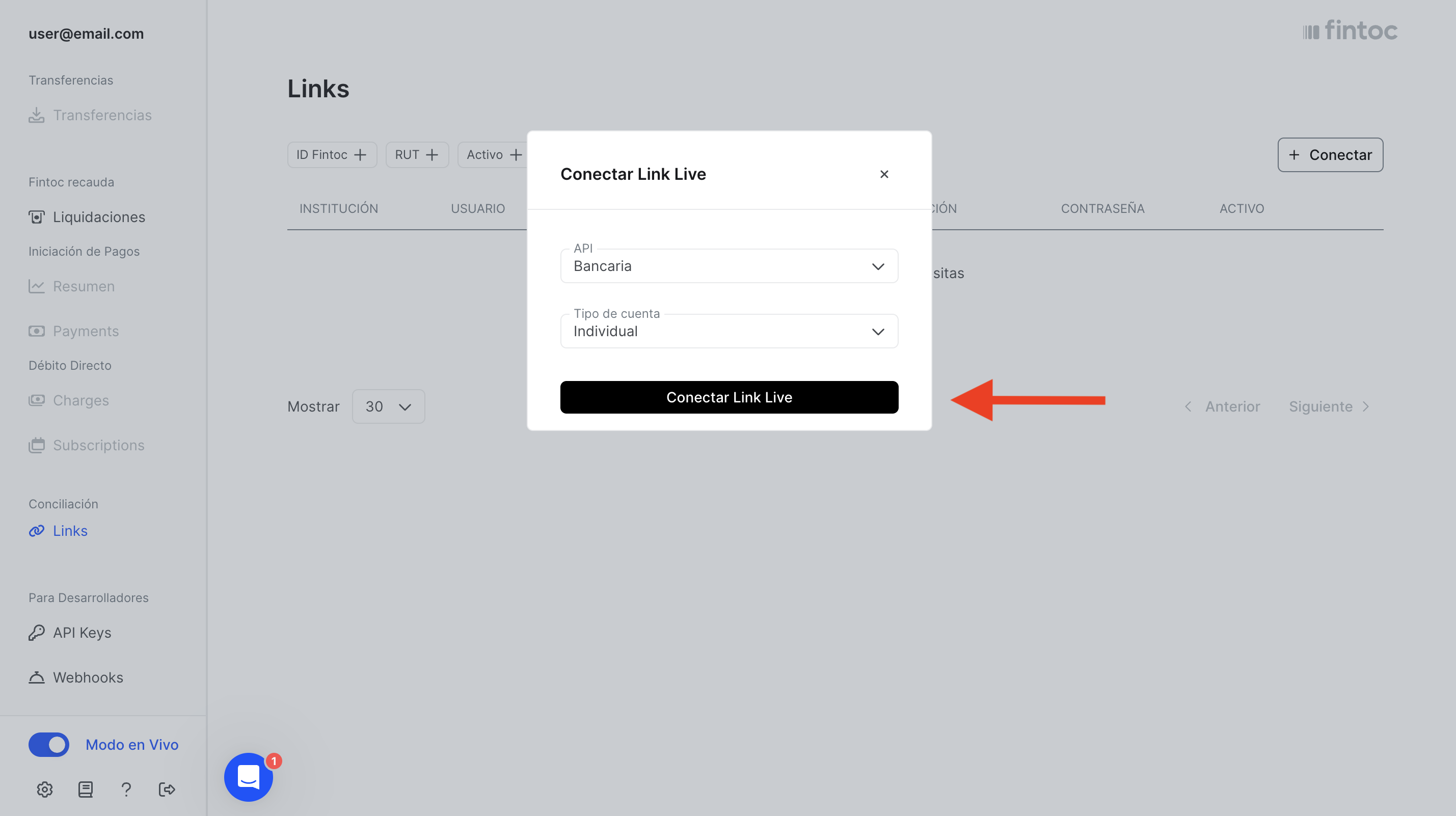
This will open the Fintoc widget. Click on the "Continue" button:
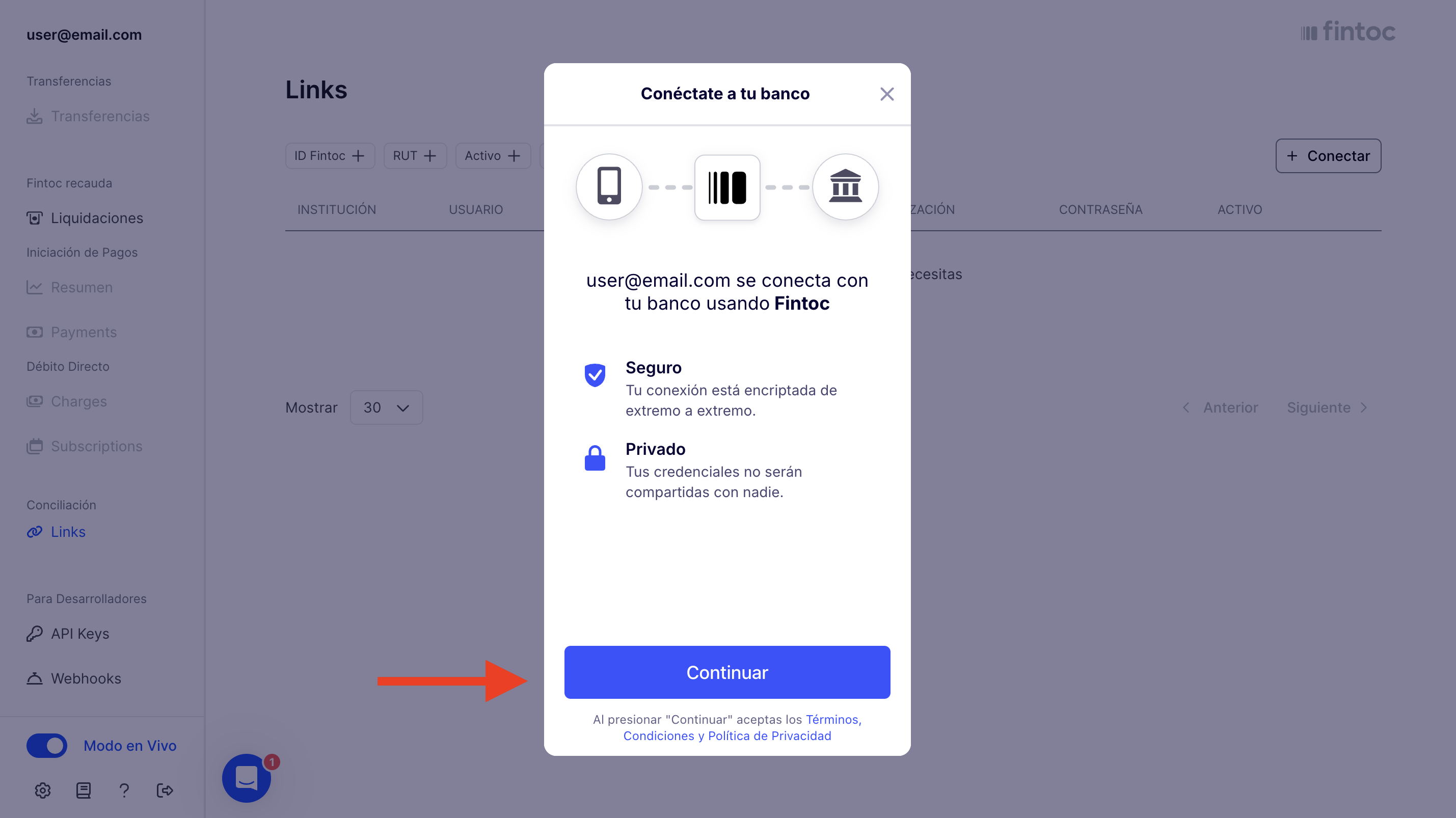
Click on the bank that has the account to which you want to associate a Link:
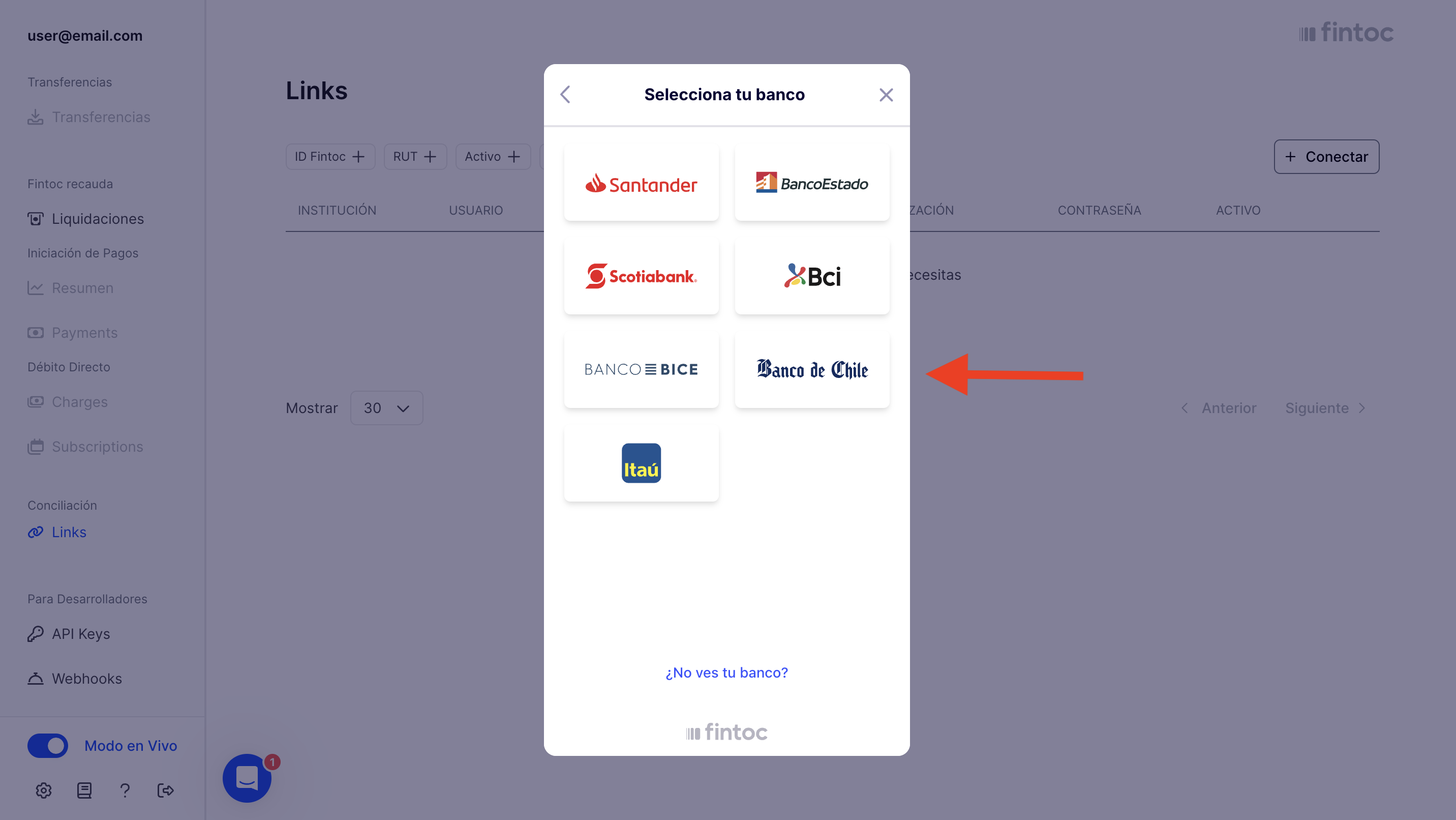
Fill your bank credentials and click the "Continue" button:
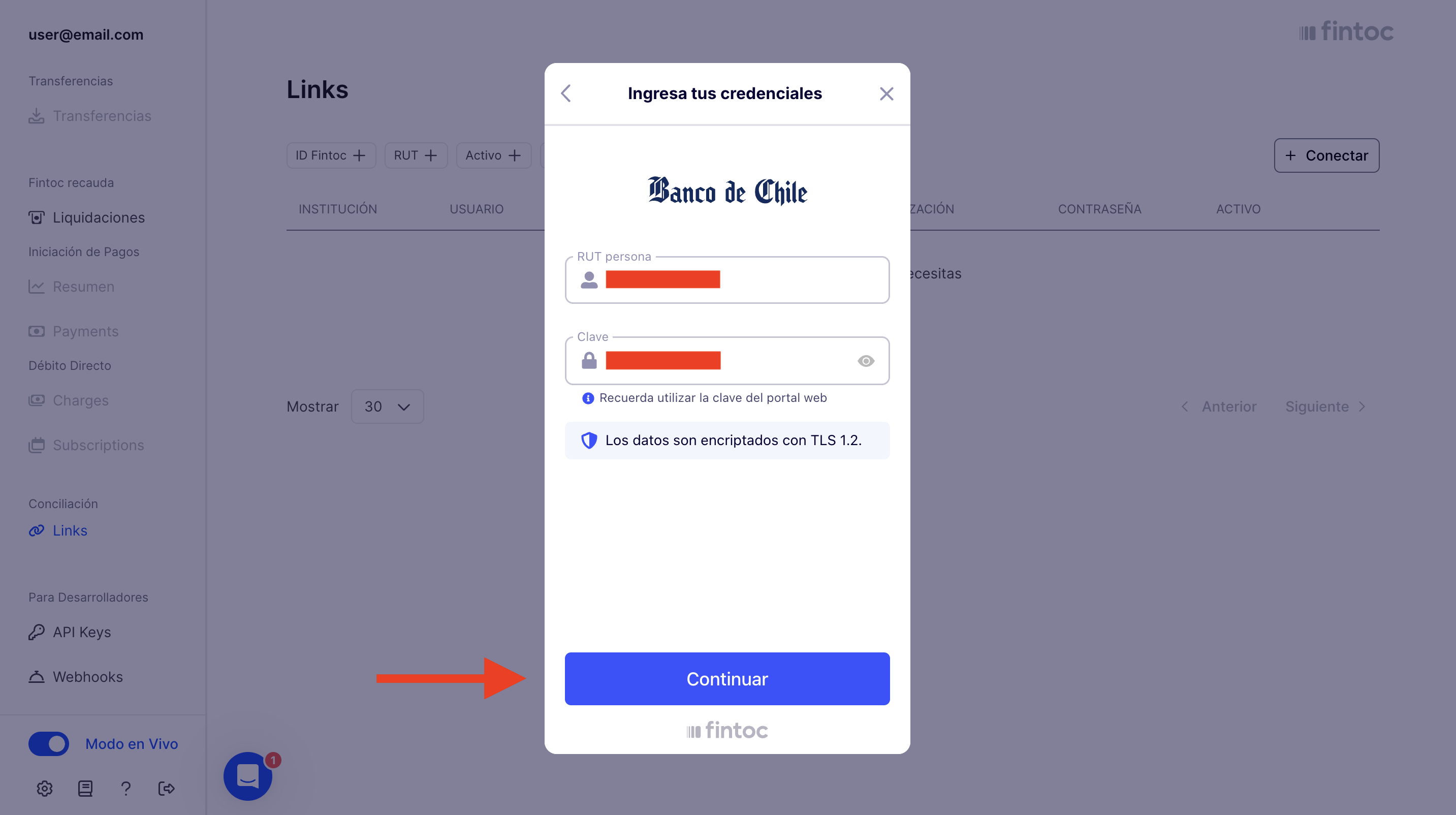
After waiting for Fintoc to successfully create and connect your Link, a final view of the Fintoc widget will be shown. Click the "Finish" button:
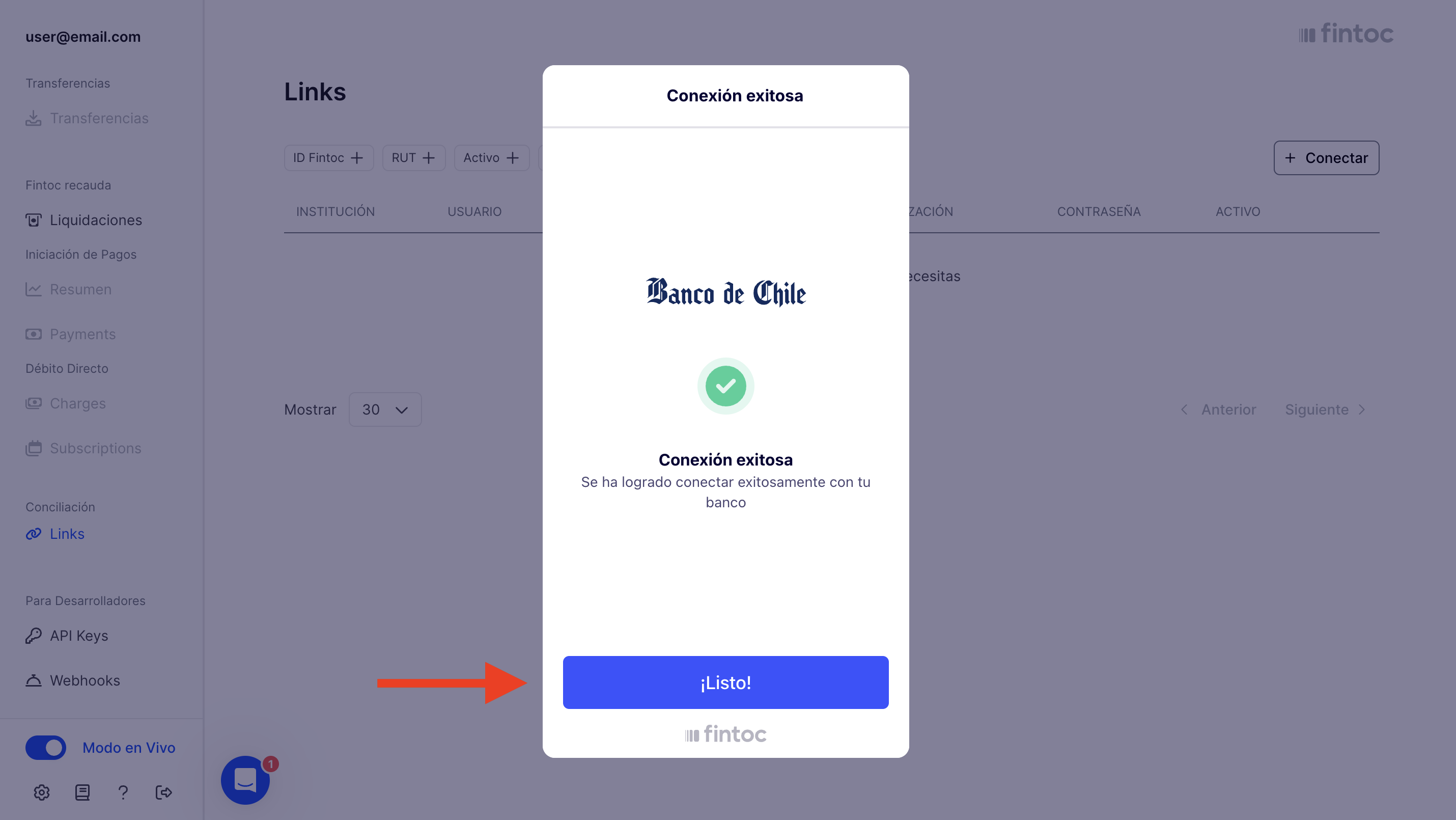
Finally, a modal will open:
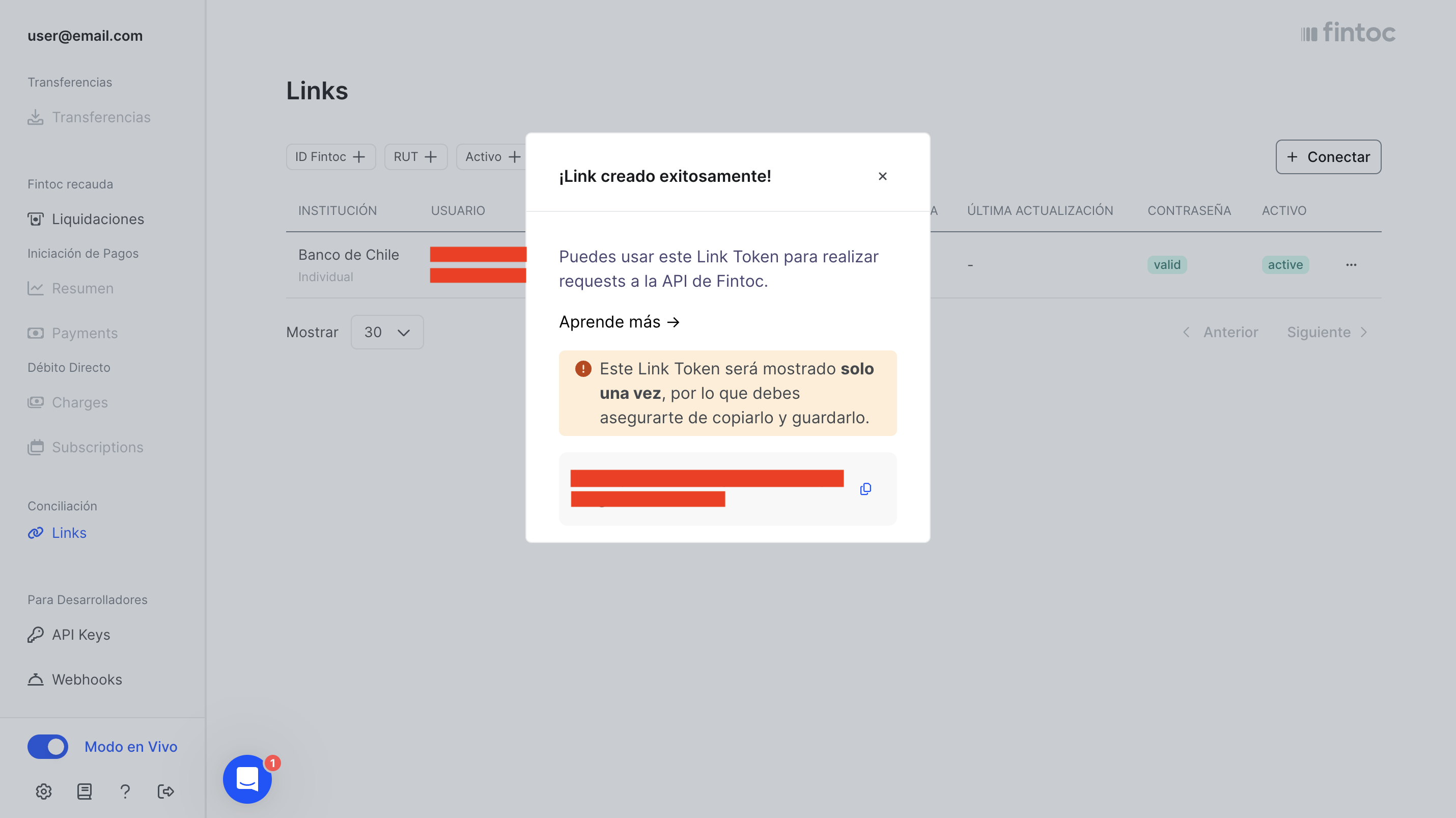
Notice the Link Token at the end of the modal. Save that token securely. The Link Token represents the username/password combination of the bank, and is used to ask Fintoc for the bank data. The Link Token is not saved by Fintoc, and can never be retrieved again, so don't lose it.
Updated 6 months ago